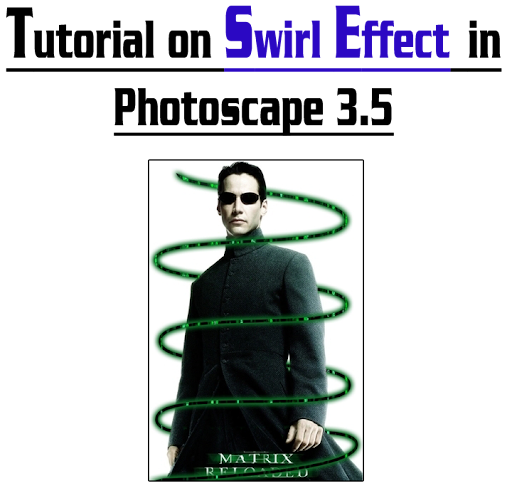
Material used
Save the material given below in ur Effects folder
By default u'll find it at
My Computer >> Local Disk C >> Program Files >> Photoscape >> icon >> effect
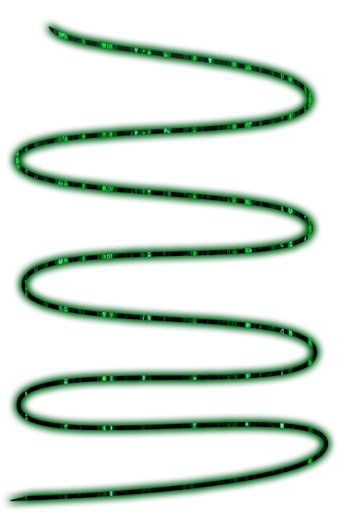
open Photoscape >> click Editor >> then..
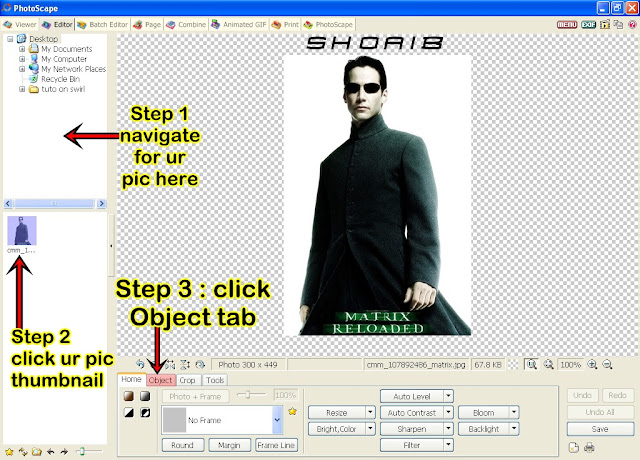
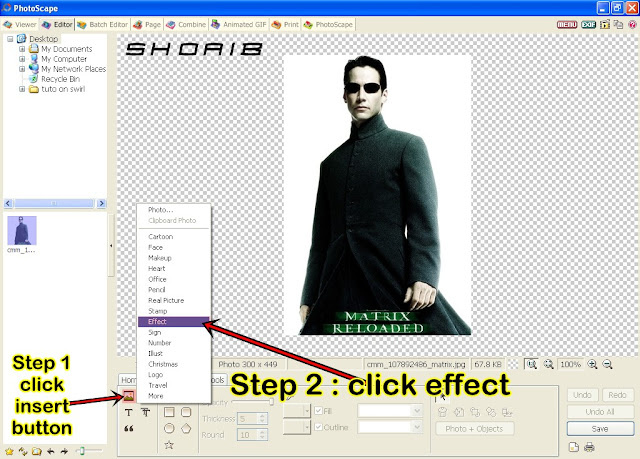
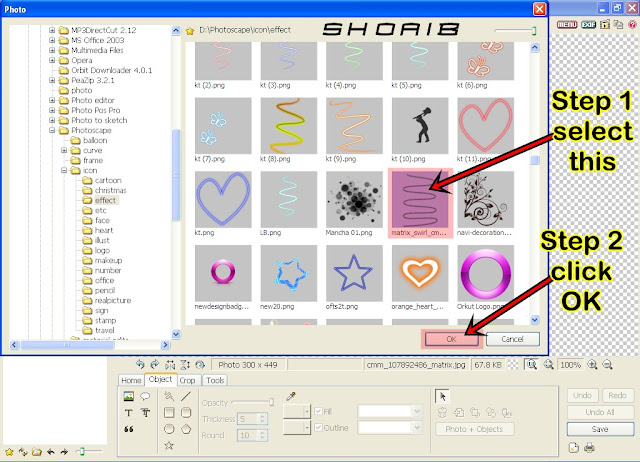

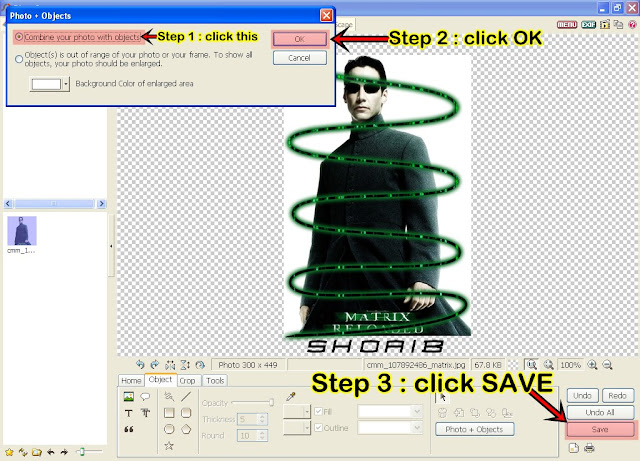
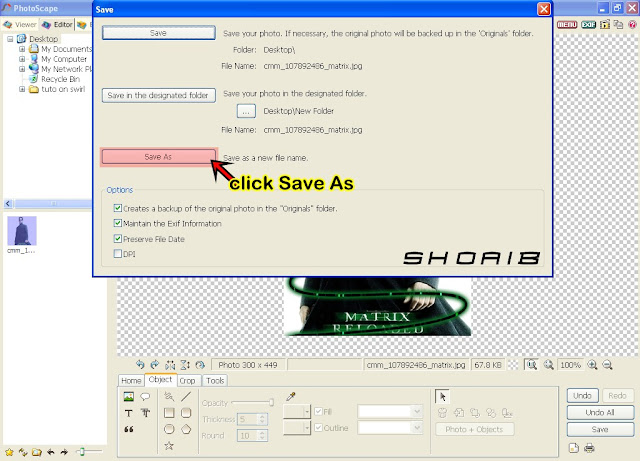
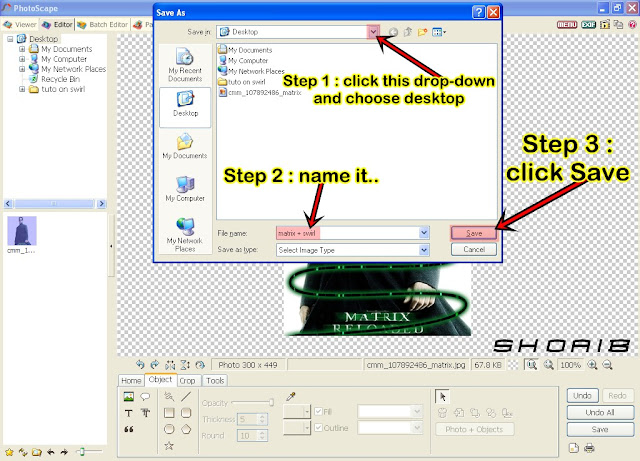
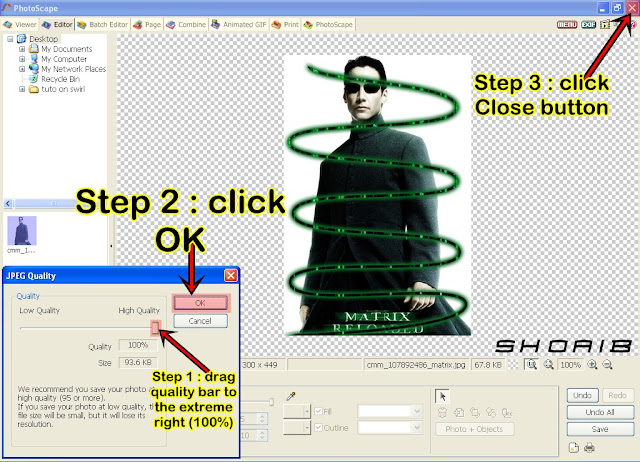
close Photoscape
open a fresh Photoscape

click Combine
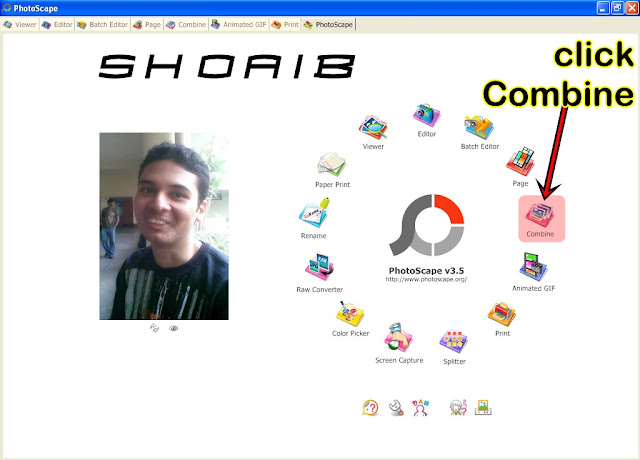
drag & drap the thumbnails in the order which is shown in the pic below
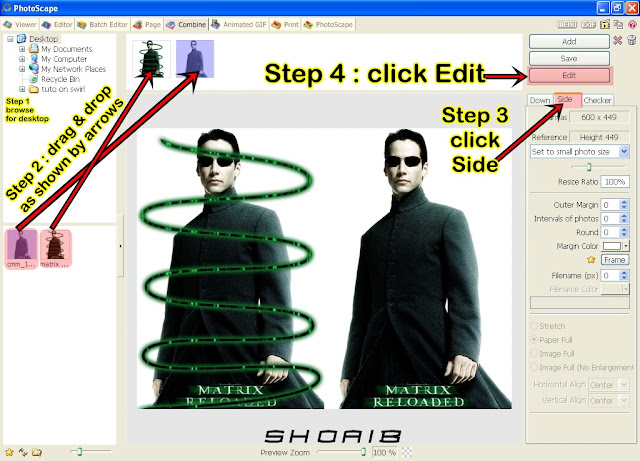
Get started with cloning
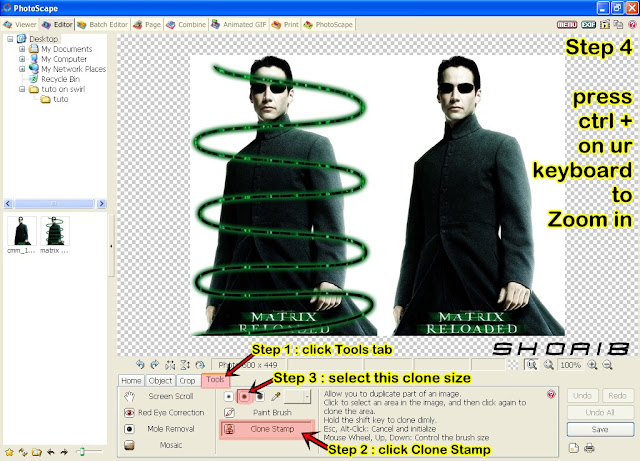
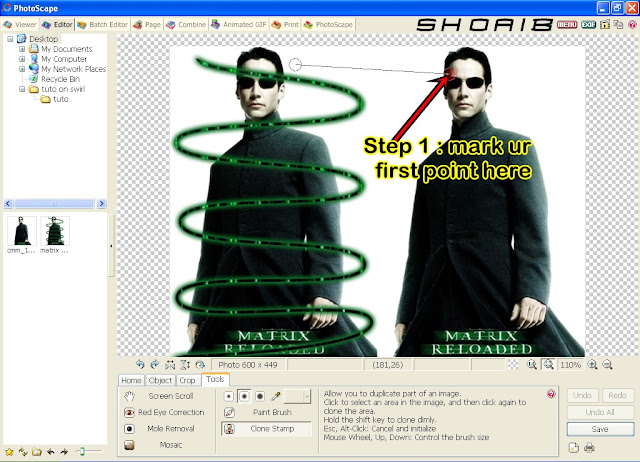
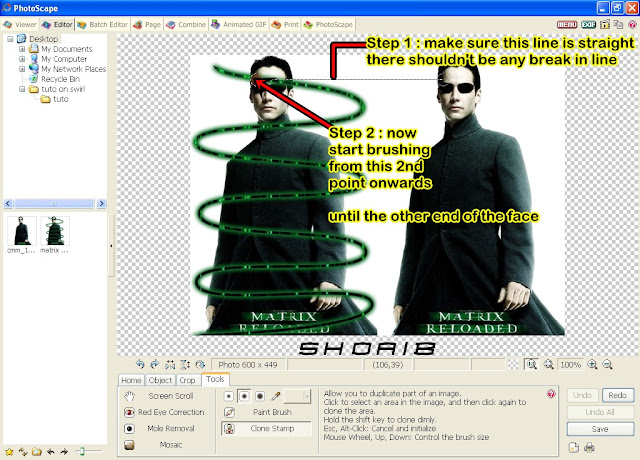
This is the most important step
make sure that the line is straight
this ensures accuracy of ur edit
Clone the mid portion as shown in the pic below
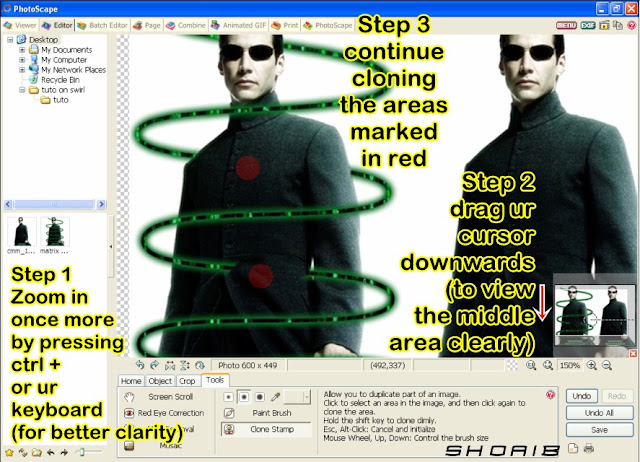
now Clone the lower portion as shown in the pic below
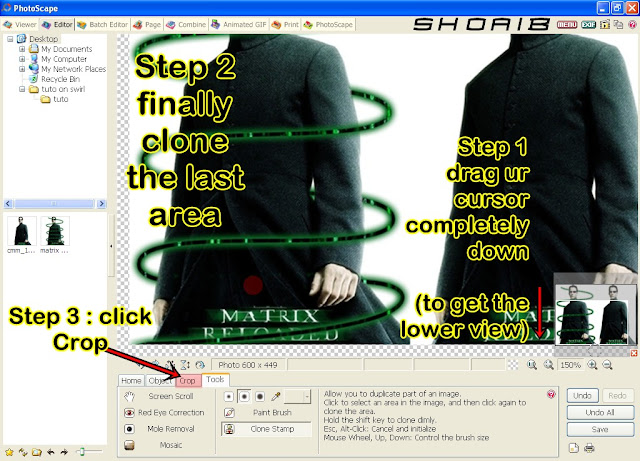
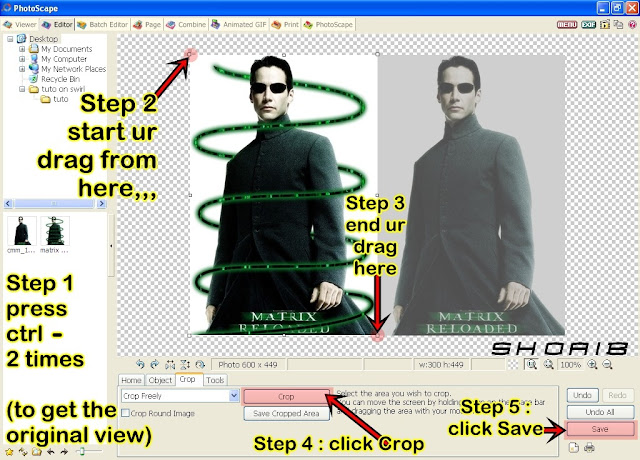
finally Save ur edit on ur des

NjoyYY...
No comments:
Post a Comment
if you are facing any problem comment here