Recently a question has been asked to the mytechyard team by one of the blog readers , regarding using the laptop as Wi-Fi router. One of our team members did find the solution and I thought of sharing the same with you guys.
Provided you have a laptop, and the internet connection to it via LAN, you can use the laptop as the Wi-Fi router. This can be achieved by doing simple network configuration.
- Go to Control Panel->Network and Sharing Center
- Click on “Setup a new connection or network”
- Select “Setup a wireless ad-hoc network”
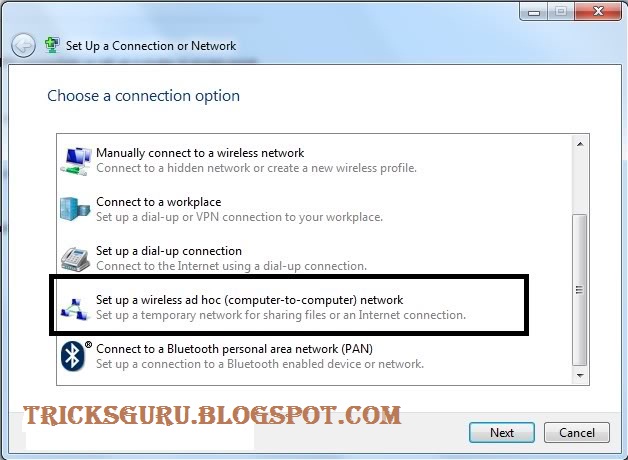
Give a connection name (SSID) and set the network key
- Turn on the internet connection sharing
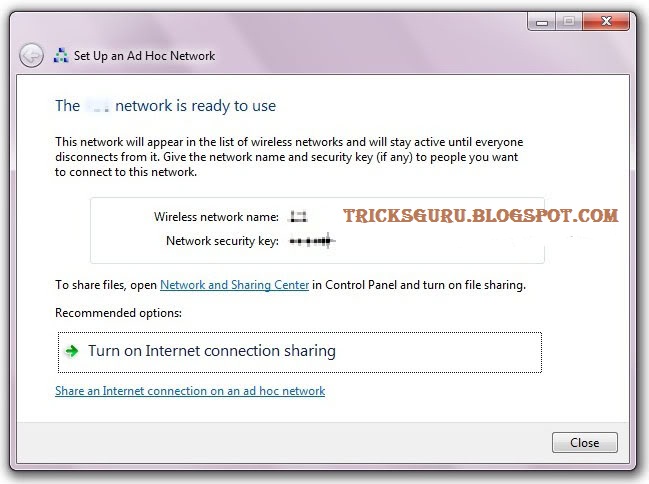
Now you will be able to search for this Wi-Fi AP in other laptops, and mobiles. You can start using the internet just be entering the network key.
Provided you have a laptop, and the internet connection to it via LAN, you can use the laptop as the Wi-Fi router. This can be achieved by doing simple network configuration.
- Go to Control Panel->Network and Sharing Center
- Click on “Setup a new connection or network”
- Select “Setup a wireless ad-hoc network”
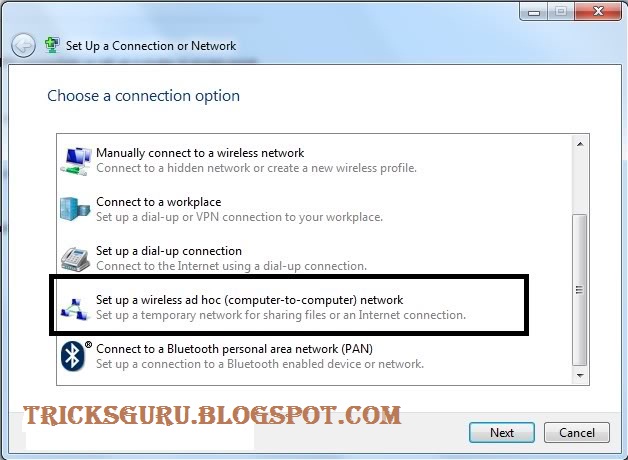
Give a connection name (SSID) and set the network key
- Turn on the internet connection sharing
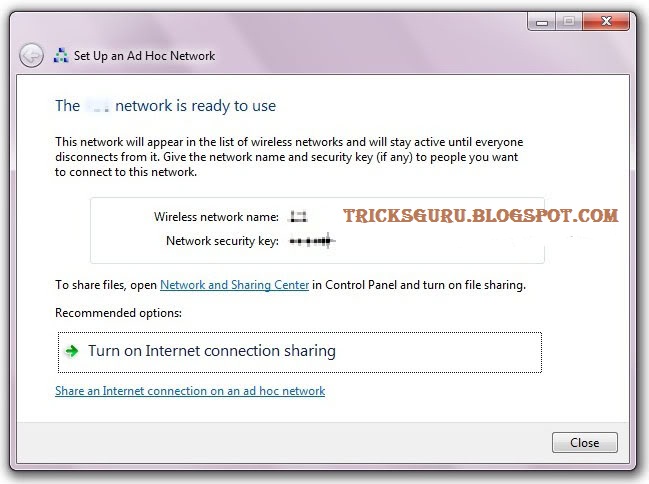
Now you will be able to search for this Wi-Fi AP in other laptops, and mobiles. You can start using the internet just be entering the network key.
No comments:
Post a Comment
if you are facing any problem comment here