WAYS TO CONNET SAMSUNG GALAXY PHONES TO PC USE IT AS 3G MODEM
In these days gprs tarriff plans are very cheap to use as well as you can use it on the go. If you haven't any wireless usb broadband like netsetter or netconnect , then use your phone as a modem so you can browse the web easily on your pc. You only requires your android phone, data cable etc. Also if you've 3G data plan you can browse at amazing speeds!
First you have to download this software called PDANet which helps you to use your android phone as a modem. Download PDANet from here
Here I use screenshot from my samsung galaxy ace.
Install the software on your computer. This is an easy step and I think the should not be any problem with installation. If you've already installed your phone usb driver, then click No when the dialogue box appears.

Then it will ask you to connect your phone, if prompted with a New hardware wizard, select "Install the software automatically"
Once you've connected your phone via data cable, the PDANet app will be installed on your phone automatically. Click finish when the setup completes (on pc).
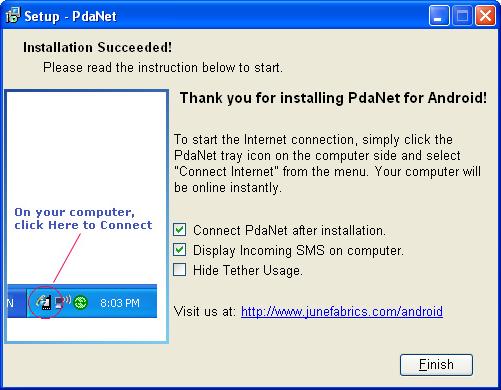
Look for PDANet app installed on your android start the application. Make sure that data network mode is activated in your phone.
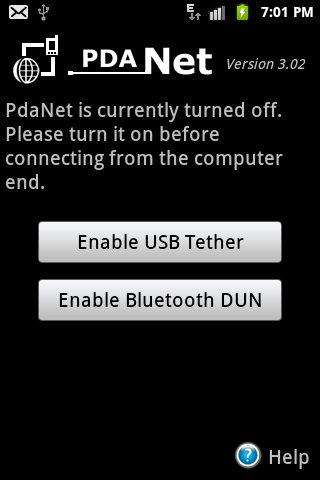
You'll be welcomed with a screenshot like above. Click "Enable USB Tether"
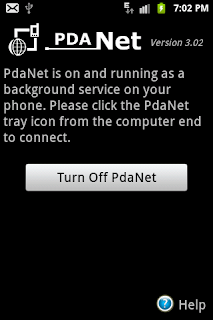
In your computer, PDANet application can be found in the notification area. right click on it and select "Connect internet"
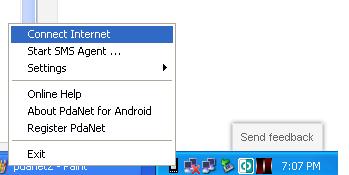
If everything went right, you'' be connected to internet within no time.
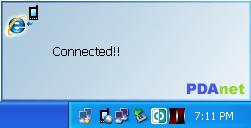
In these days gprs tarriff plans are very cheap to use as well as you can use it on the go. If you haven't any wireless usb broadband like netsetter or netconnect , then use your phone as a modem so you can browse the web easily on your pc. You only requires your android phone, data cable etc. Also if you've 3G data plan you can browse at amazing speeds!
First you have to download this software called PDANet which helps you to use your android phone as a modem. Download PDANet from here
Here I use screenshot from my samsung galaxy ace.
Install the software on your computer. This is an easy step and I think the should not be any problem with installation. If you've already installed your phone usb driver, then click No when the dialogue box appears.

Then it will ask you to connect your phone, if prompted with a New hardware wizard, select "Install the software automatically"
Once you've connected your phone via data cable, the PDANet app will be installed on your phone automatically. Click finish when the setup completes (on pc).
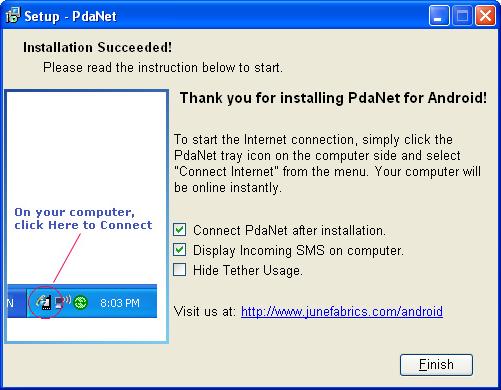
Look for PDANet app installed on your android start the application. Make sure that data network mode is activated in your phone.
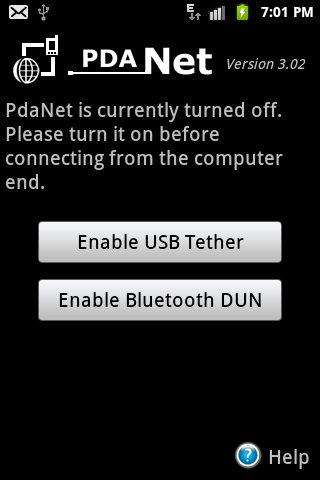
You'll be welcomed with a screenshot like above. Click "Enable USB Tether"
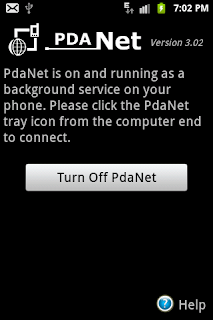
In your computer, PDANet application can be found in the notification area. right click on it and select "Connect internet"
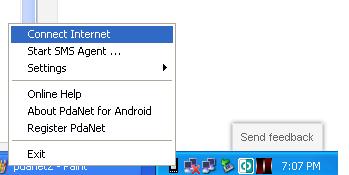
If everything went right, you'' be connected to internet within no time.
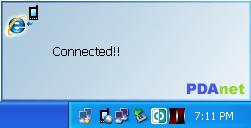
No comments:
Post a Comment
if you are facing any problem comment here