Through this method we will teach u how to change the text written in title bar of the Internet Explorer.This method is basically used by the hackers to advertise there website.They send this to the user in the form of softwares,script etc through a email and when the user double click on it the Internet explorer automatically get hacked
Steps To Hack The Title Bar
Click on Start Button,then press run option
In the text box Type regedit
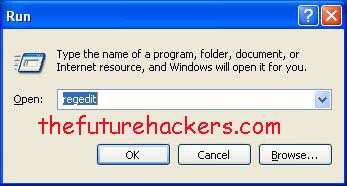
3. Open the HKEY_CURRUNT_USER tree by clicking on the + sign
4. Under the HKEY_CURRUNT_USER open the Software option(tree)
5. Then open Microsoft option(tree) under Software option(tree)
6. Then open Internet Explorer option(tree) under Microsoft option(tree)
7. Now comes the crucial part
Open option Main under Internet Explorer
Then right click on the Right panel on the right side and select press newoption then select string value from the menu

Now name the string value as Window Title
Double click on it and a dialog box will appear enter ur message eg is given below and press ok

Now open Internet explorer and see the title bar ur message will be displayed there

Steps To Hack The Title Bar
Click on Start Button,then press run option
In the text box Type regedit
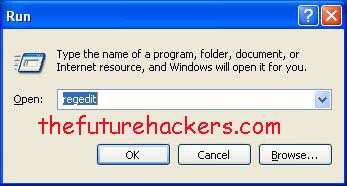
3. Open the HKEY_CURRUNT_USER tree by clicking on the + sign
4. Under the HKEY_CURRUNT_USER open the Software option(tree)
5. Then open Microsoft option(tree) under Software option(tree)
6. Then open Internet Explorer option(tree) under Microsoft option(tree)
7. Now comes the crucial part
Open option Main under Internet Explorer
Then right click on the Right panel on the right side and select press newoption then select string value from the menu

Now name the string value as Window Title
Double click on it and a dialog box will appear enter ur message eg is given below and press ok

Now open Internet explorer and see the title bar ur message will be displayed there

Source : TheFuturehacker.com
No comments:
Post a Comment
if you are facing any problem comment here