I know always you have to face difficulties while connecting your Samsung phone to PC and wanna connect to internet by using it as a modem. After I bought my first Samsung phone (it's Galaxy Y) I have to search on Google about this.
Only installing Kies can't help you as Kies don't have any option to connect to Internet via your Samsung mobile, like Nokia PC Suite. I never use a Samsung phone before so can't tell you about other models except the Galaxy Series.
So here I am giving you a full tutorial on how to use Samsung Galaxy series android phones as modem and running internet through PC.
Connect the mobile to PC via USB cable and do not select the file transfer mode.
Go to menu > settings > wireless and network > mobile network.
Check "Use packet data"
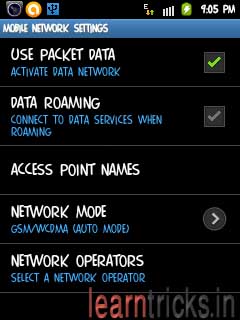
Now press come back to Wireless and network & click on "Tethering and Portable Hotspot"
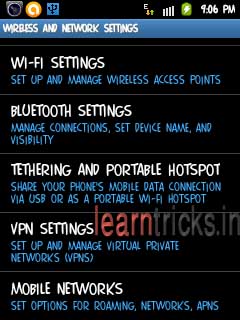
check "USB Tethering"

Install Kies, you can download it from here : Download Kies
Now in PC, go to Control Panel > Network and Internet connections > Network connections
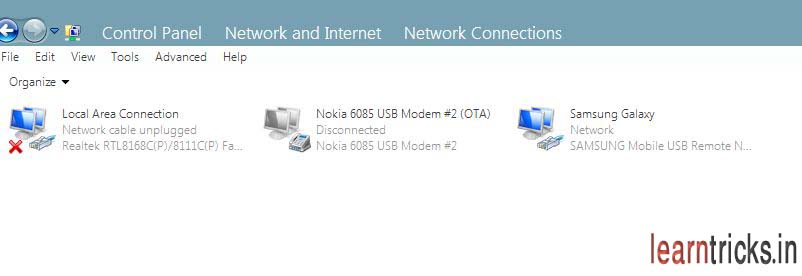

Here you will see Samsung modem.
Right click on that connection > properties > Check on "Show icon in notification Area when connected"
Now you are connected to internet via mobile and you can see the connected icon.
Only installing Kies can't help you as Kies don't have any option to connect to Internet via your Samsung mobile, like Nokia PC Suite. I never use a Samsung phone before so can't tell you about other models except the Galaxy Series.
So here I am giving you a full tutorial on how to use Samsung Galaxy series android phones as modem and running internet through PC.
Connect the mobile to PC via USB cable and do not select the file transfer mode.
Go to menu > settings > wireless and network > mobile network.
Check "Use packet data"
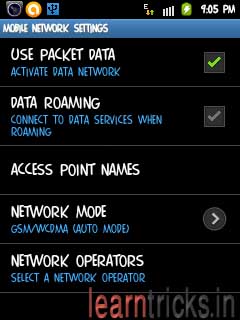
Now press come back to Wireless and network & click on "Tethering and Portable Hotspot"
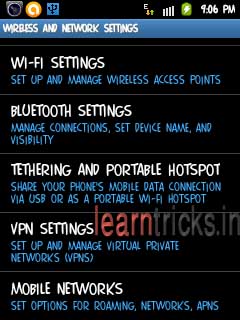
check "USB Tethering"

Install Kies, you can download it from here : Download Kies
Now in PC, go to Control Panel > Network and Internet connections > Network connections
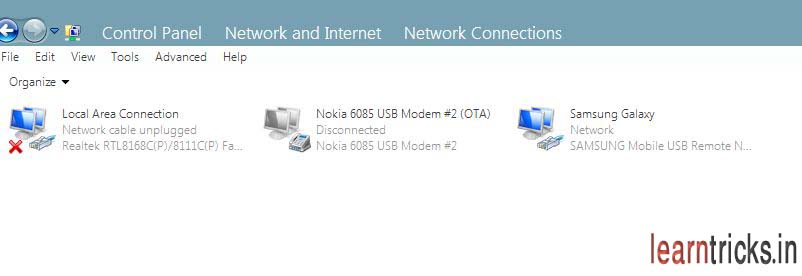
Here you will see Samsung modem.
Right click on that connection > properties > Check on "Show icon in notification Area when connected"
Now you are connected to internet via mobile and you can see the connected icon.
Source : Learntricks
No comments:
Post a Comment
if you are facing any problem comment here